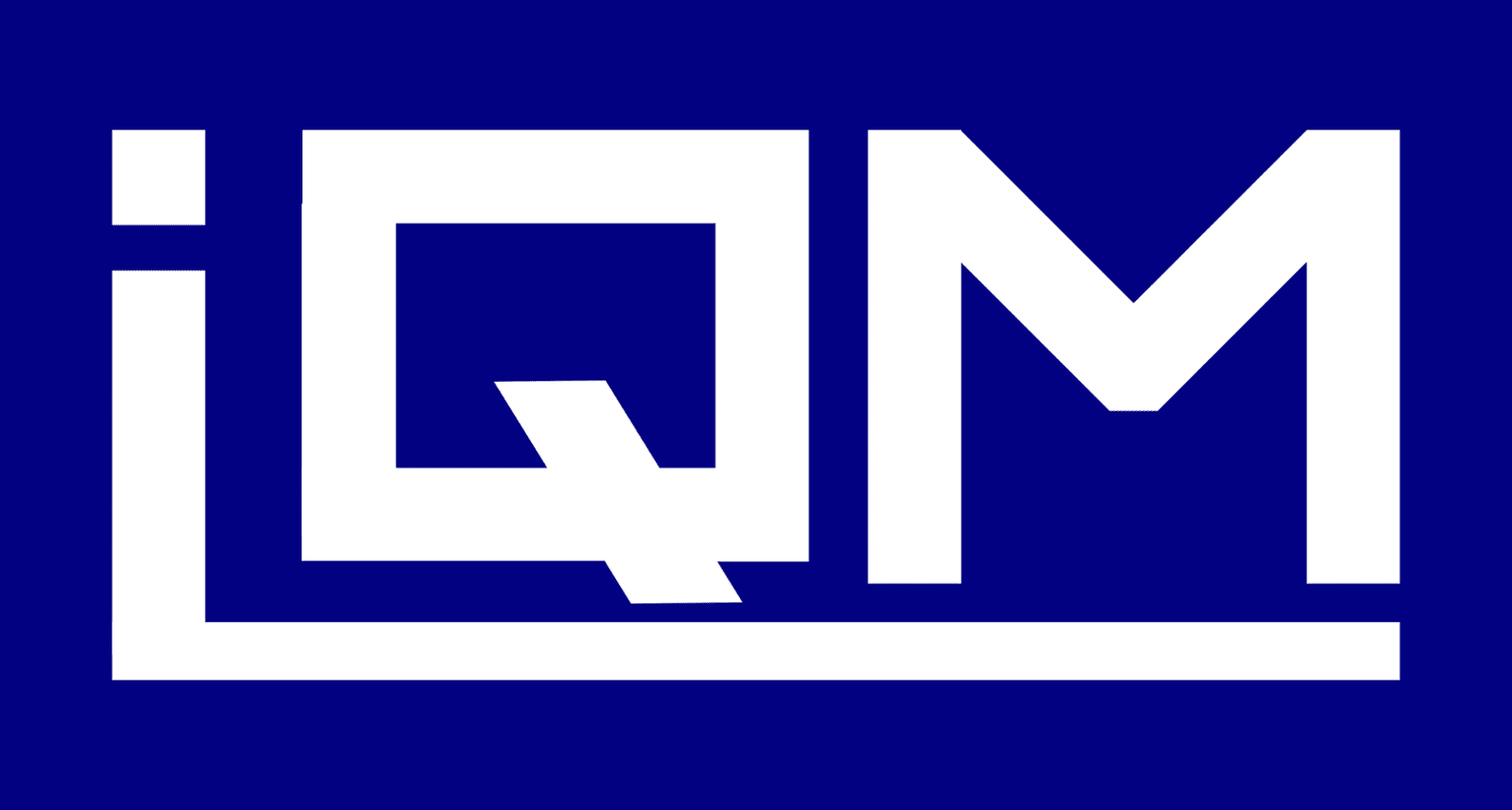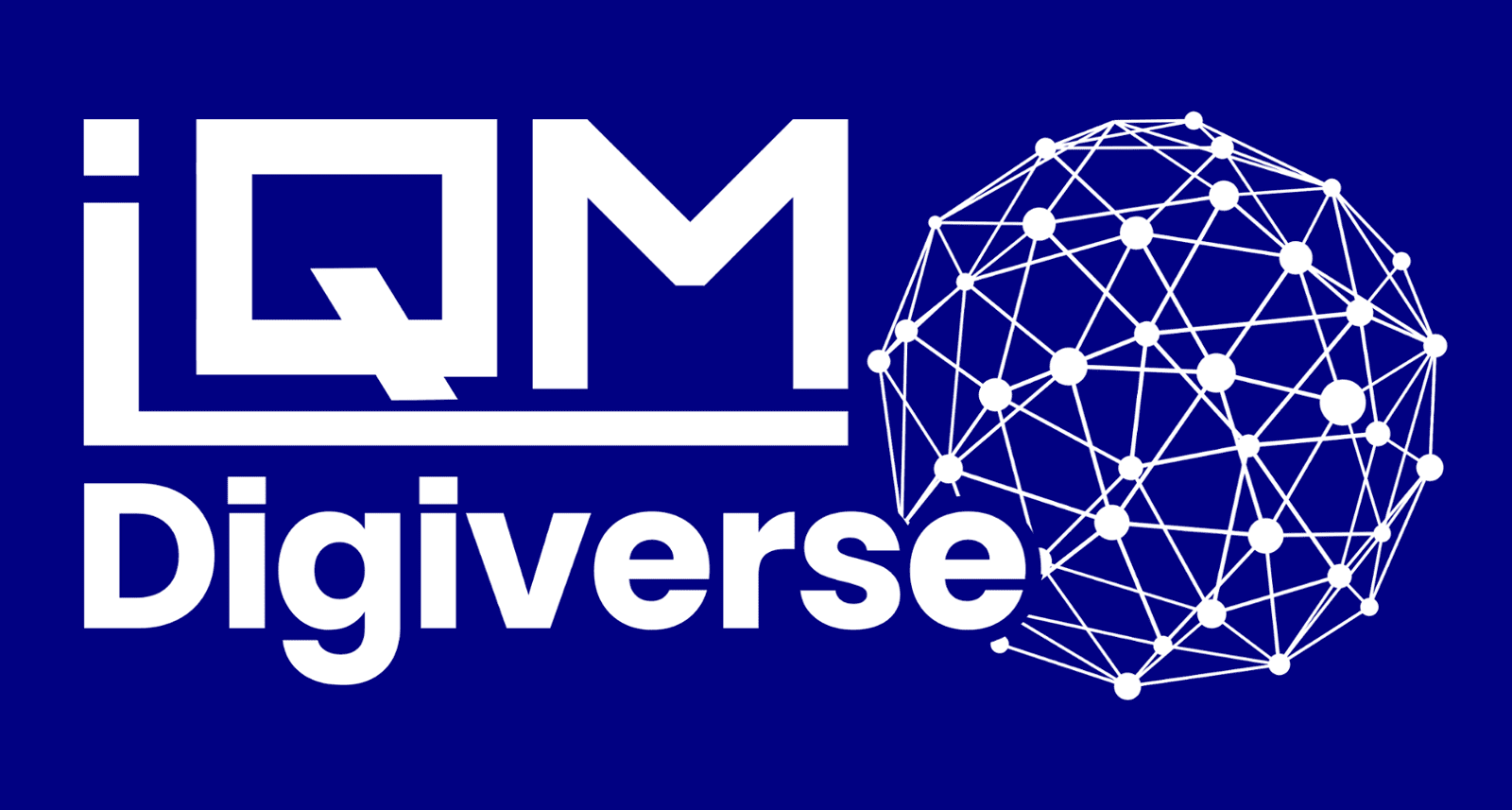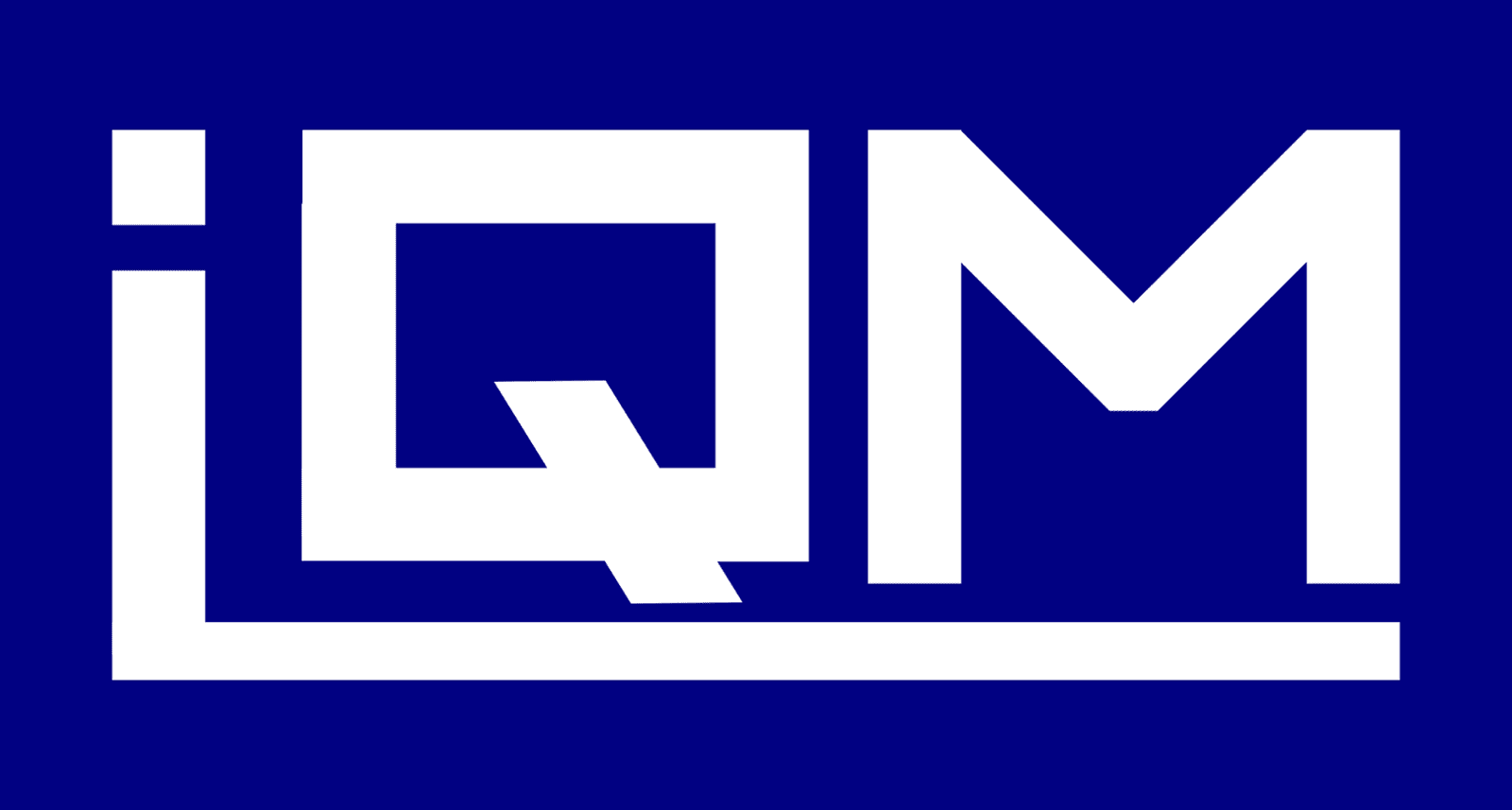Ballooning Software for Engineering Drawings
QA-CAD Software | AS9102 and First Article Inspection Reporting
Automatic Ballooning of Engineering Drawings
Experience the benefits of QA-CAD, easy to use, First Article Inspection (FAI) Software, with a one time licensing fee (perpetual license, no recurring monthly or annual charges). Our enhanced QA-CAD software now incorporates OCR technology, facilitating the direct extraction of GD&T (Geometric Dimensioning and Tolerancing) feature control frames. Our First Article Inspection Report Software, QA-CAD, saves your time and cost (50-80%) to balloon engineering drawings and produce First Article Inspection Report (AS9102/EN 9102/SJAC 9102, PPAP, ISO 13485 and FDA 21 CFR Part 820, etc.).
(✓: Support, 
QA-CAD Standard License | QA-CAD Network License | |
| Balloon and extract PDF, image files, DWG/DXF | ✓ | ✓ |
| Auto ballooning for PDF, image files, DWG/DXF | ✓ | ✓ |
| Create AS9102 FAI, PPAP and custom inspection reports | ✓ | ✓ |
| Publish reports to Excel | ✓ | ✓ |
| Technical support | ✓ | ✓ |
| One time fee for a perpetual license | ✓ | ✓ |
| Network license (Concurrent user license) |  | ✓ |
- Auto-capture dimension, tolerance, GD&T feature control frame and text note from PDF/CAD/TIF drawings by OCR.
- Add balloons, highlight critical characteristics, resize and move the balloons as per your requirement.
- Table view, Clockwise/ Anti-clockwise ballooning.
- Export embedded data to EXCEL/CSV for AS9102/EN9102/SJAC9102, PPAP, ISO 13845, Layout Inspections reports etc.
- Select from a list of industry standard tolerances like ISO 2768 c, ISO 13920 A, DIS, JIS etc. You can also add your own custom tolerance table.
- Save your time during drawing revisions. No need to balloon new drawings from start, just update the revised dimensions.
- Add your own list of Inspection Tools.
- Create your own customized inspection report format and easily export the data into your reports, with a few clicks.
- Import CMM data (support soon, please contact us for details).
- Multiple languages OCR support: English, German, French, Japanese(日本語), Chinese(中文), Korean(한국어) and other languages.
QA-CAD Brochure ➡ Download
Software Overview
Software Overview
QA-CAD enables you to quickly add balloons (bubbles), or QA stamps to identify dimensions and tolerances on your drawing while reducing the chance of errors from manually inputting information.
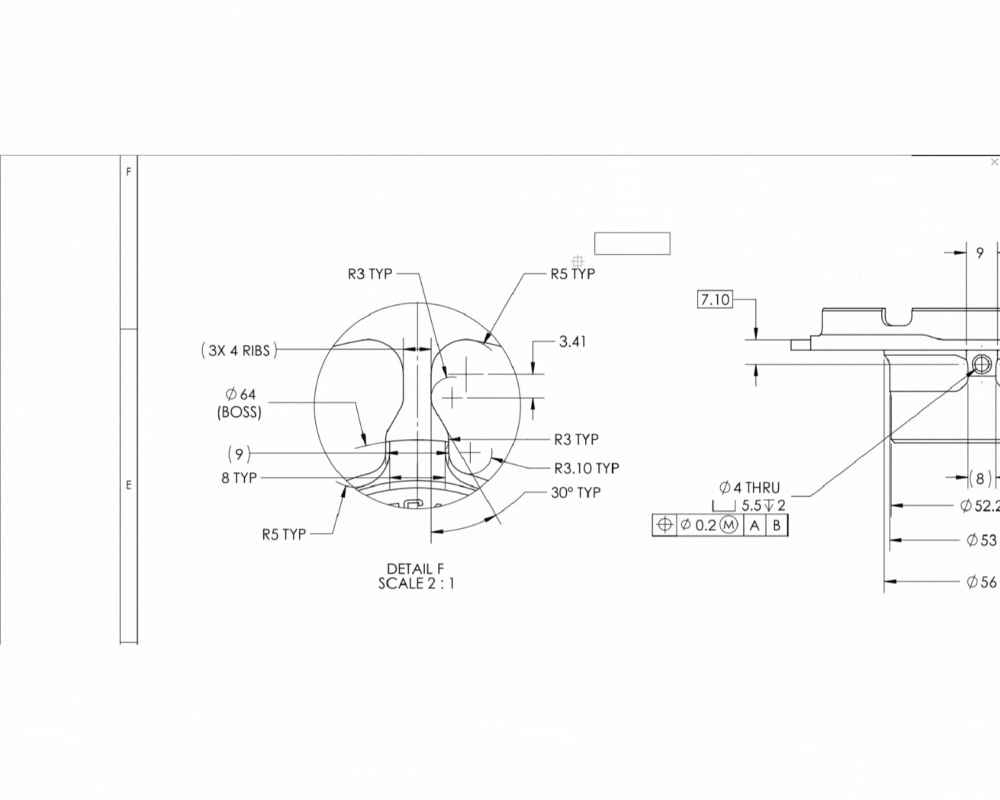
Auto ballooning feature for PDF, raster images, and DWG/DXF files.
Select from a list of Industry standard tolerances or create your own customized tolerance table.
Automatically capture dimensions, tolerances, GD&T symbols, Control Frames, Reference Zone directly from PDF/ CAD drawing files.
Automatically identify characteristics (radius, diameter, position etc.), add Inspection tools, part data etc.
Export dimensional data from drawings into Inspection Reports. (AS9102 Form 3, PPAP, Layout Inspection Reports, First Article Inspection Reports)
QA-CAD is an essential tool in the engineering design process. If you are still plotting drawings and adding numbered stamps and revisions by hand, then QA-CAD is for you! Save your valuable time and resources with our QA stamping software that overlays drawings with auto-numbered stamps and markup notes and corrections (text, sketches, boxes, lines and arrows).
With just a press of a button the drawing, along with the revision stamps and markup notes/corrections, can be saved to a PDF and sent in an email. The source drawing remains untouched by the stamping and markup operations.
Your Feature Complete Solution!
Your Feature Complete Solution!
(QA-CAD also includes all the features and functions of CAD Viewer, CAD Markup, SymbolCAD, and also includes the valuable add-on extension CAD Viewer Batch Command.)
EXPORT EMBEDDED DATA TO EXCEL/CSV:
- Export embedded data to EXCEL forms for First Article Inspection, AS9102/EN 9102 and PPAP
- Export embedded data to a spreadsheet (EXCEL/ CSV) for revision management or inspection
- Export ballooned drawing to PDF
- Export bills of characters to customisable EXCEL reports
BALLOONS (BUBBLES) DRAWING FEATURE:
- You can choose to draw balloons (bubbles) or QA Stamps on AutoCAD / PDF drawing
- Overlay drawings with unlimited no. of balloons or QA stamps and Markup annotations
- Field-based data or attributes may be embedded into balloons or QA stamps
SUPPORT MULTIPLE FORMATS:
- Vector (DWG, DXF, HPGL/2, DWF), pixel (TIFF, JPG, BMP) and PDF formats can be opened and stamped
- All AutoCAD DWG/DXF versions/ formats support including AutoCAD 2020
- Inventor DWG format support including Inventor 2020
- Save the drawing with bubbles and markup overlays to PDF, DWG, DXF, TIFF
AUTO-NUMBERED BALLOONS:
- Stamps are automatically numbered and easily configured
- Alter numbering system of balloons (QA Stamps) anytime during stamping process
BALLOON SIZE, COLOR AND NUMBERS:
- Color changer – Choose from 20 different ballooning ink (stamping inks)
- Alter each stamp to any size
- Rotate stamps in any direction
- Add leaders to stamps
CAPTURE DATA FROM CAD DRAWING:
- Automatically pick up dimension values from drawings
- Automatically pick up GD&T symbols from drawings. (plan to support in near future)
SAVE BALLOON EDITS:
- Save balloons (QA stamps) and markup annotations separate to the drawing
INTEGRATION WITH YOUR EMAIL SOFTWARE:
- Send ballooned PDF by email with just the process of a button
USER-DEFINED STAMP:
- User-defined Time / Date / ‘Checked by’ stamp
FIELD ENTRY CONTROL:
- Option to configure field entry controls as a drop down list of user defined values
Pricing & Plans
Pricing & Plans
Online Webinar
Online Webinar
CONTACT US FOR MORE INFORMATION
CONTACT US FOR MORE INFORMATION
Join our free webinar to learn more about the product, its features and clarify your doubts 1 on 1 with our team.
STANDARD LICENSE
STANDARD LICENSE
INR 1,19,500/- PER USER
INR 1,19,500/- PER USER
Buy a standard license. Prices start from INR 1,19,500/- per user. Ask for quotation for bulk purchase.
ballooning
Auto Ballooning - Contact Us