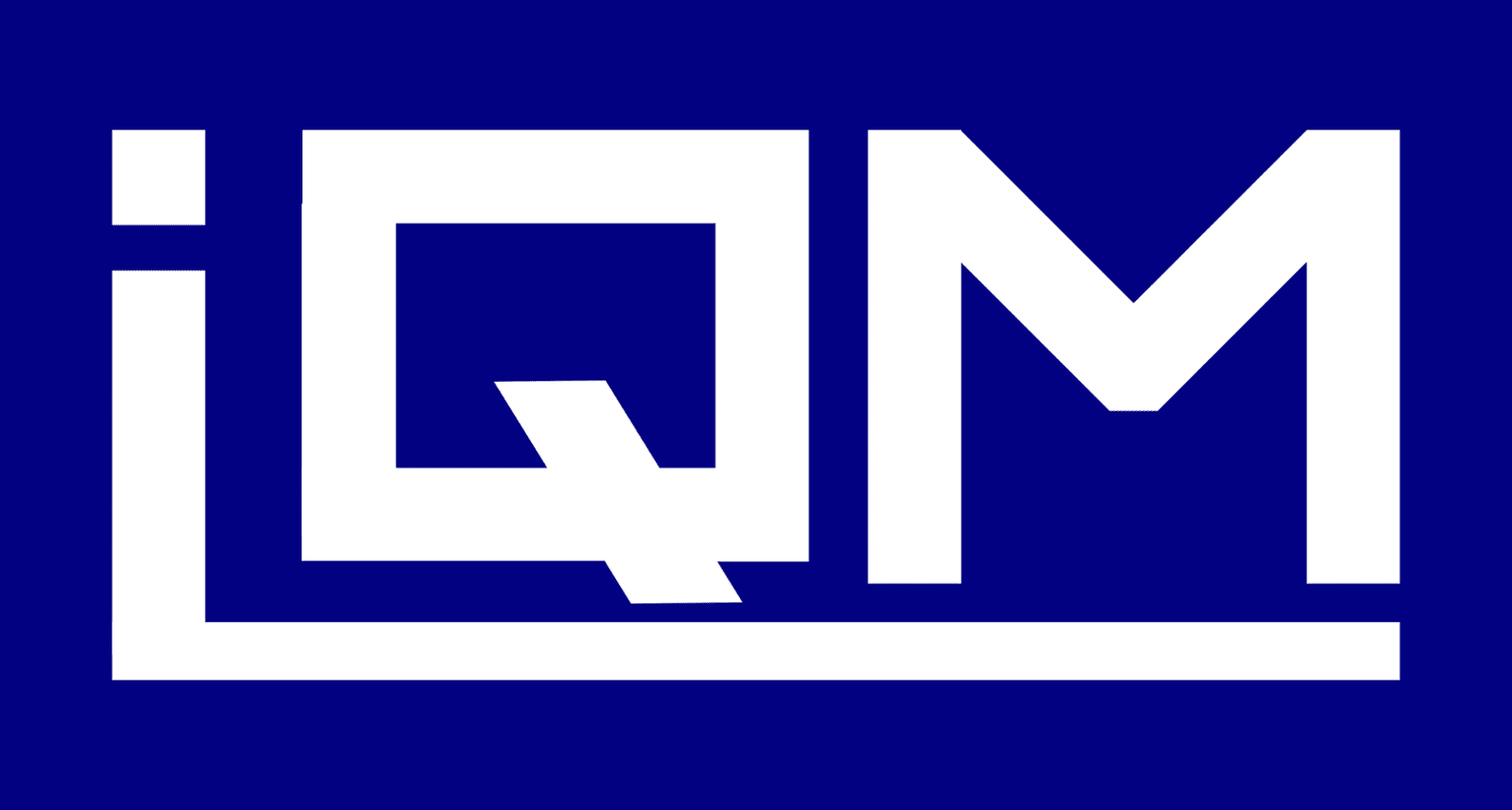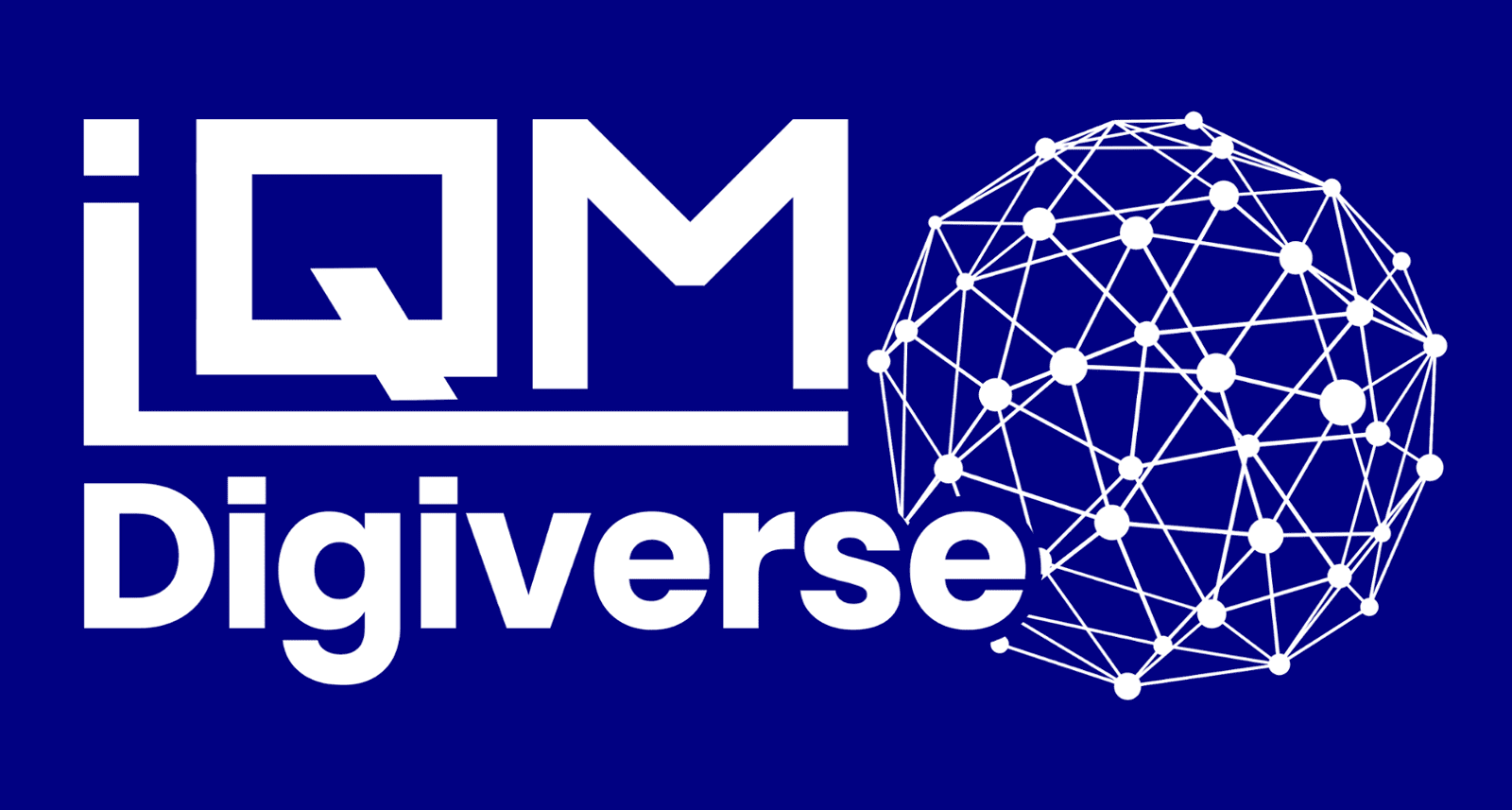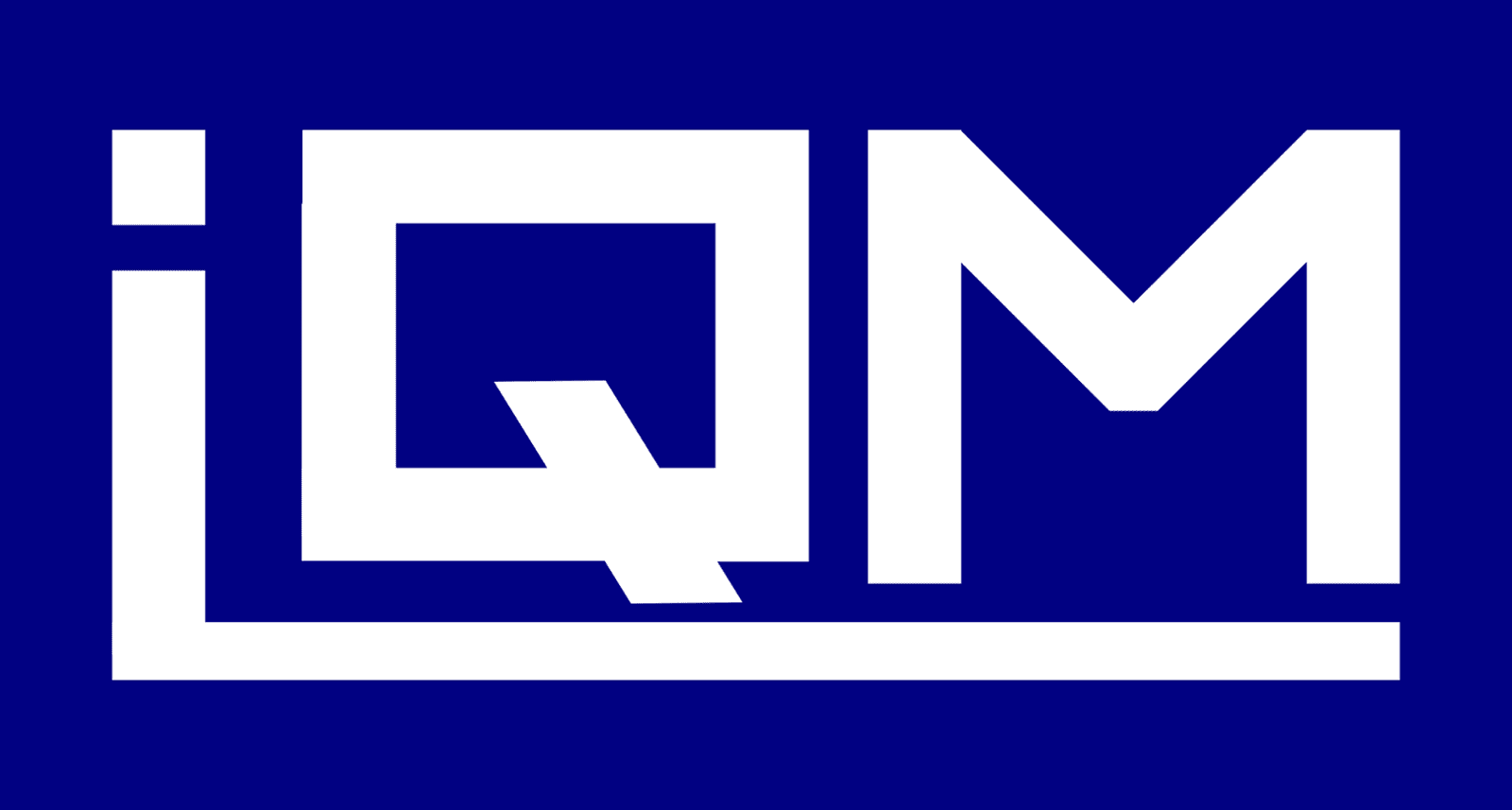Gage Crib Control, Calibration & Asset Management Software
User Friendly and Economical Solution
Manage your assets with minimal cost with IQM Gage & Asset management software. Maintain production schedules and ensure timely delivery without worrying about missing or misplaced gages or instruments.
- Manage all your gages without Excel, using a single repository
- Track calibration schedule with history
- Email reminders during due dates
- Record calibration information and generate PDF reports for Audits
- Reduce costs and improve quality
Key Benefits
IQM Gage software allows you to manage your shop floor assets with minimal cost. You can maintain production schedules and ensure delivery without worrying about missing/misplaced assets.
- Compliance to quality systems
- Lesser rejections and rework
- Better traceability with past calibration history of gages
- Improved reliability of gages and instruments
Major Features
Major Features
IQM Gage software allows you to manage gages, shop floor assets, monitor scheduled and unscheduled calibrations, generate calibration certificates and bar-coded labels and so much more with cost effective software.
- Add as many as assets in system
- Search, find, list all the gages in the database
- Single click manage calibration
- Track whereabouts of gage/asset, issue/return and usage
- Calibration history is easily accessible
- User configurable data fields in Calibration info
- Generate printable detailed and customizable reports
- Use multiple reference standards per test point
- Attach images to assets
- Customize your own reports with the built-in report designer
- Administrator can control access to different users
Installations
Installations
You can use IQM Gage as a single user on one computer or multiple users on a local area network (LAN).
- Installation on Windows Desktop
- Single User or Multiple users across Shop Floor
- Default database is MS Access.
- Our license is one time fee. No more annual subscriptions
Software Overview
Software Overview
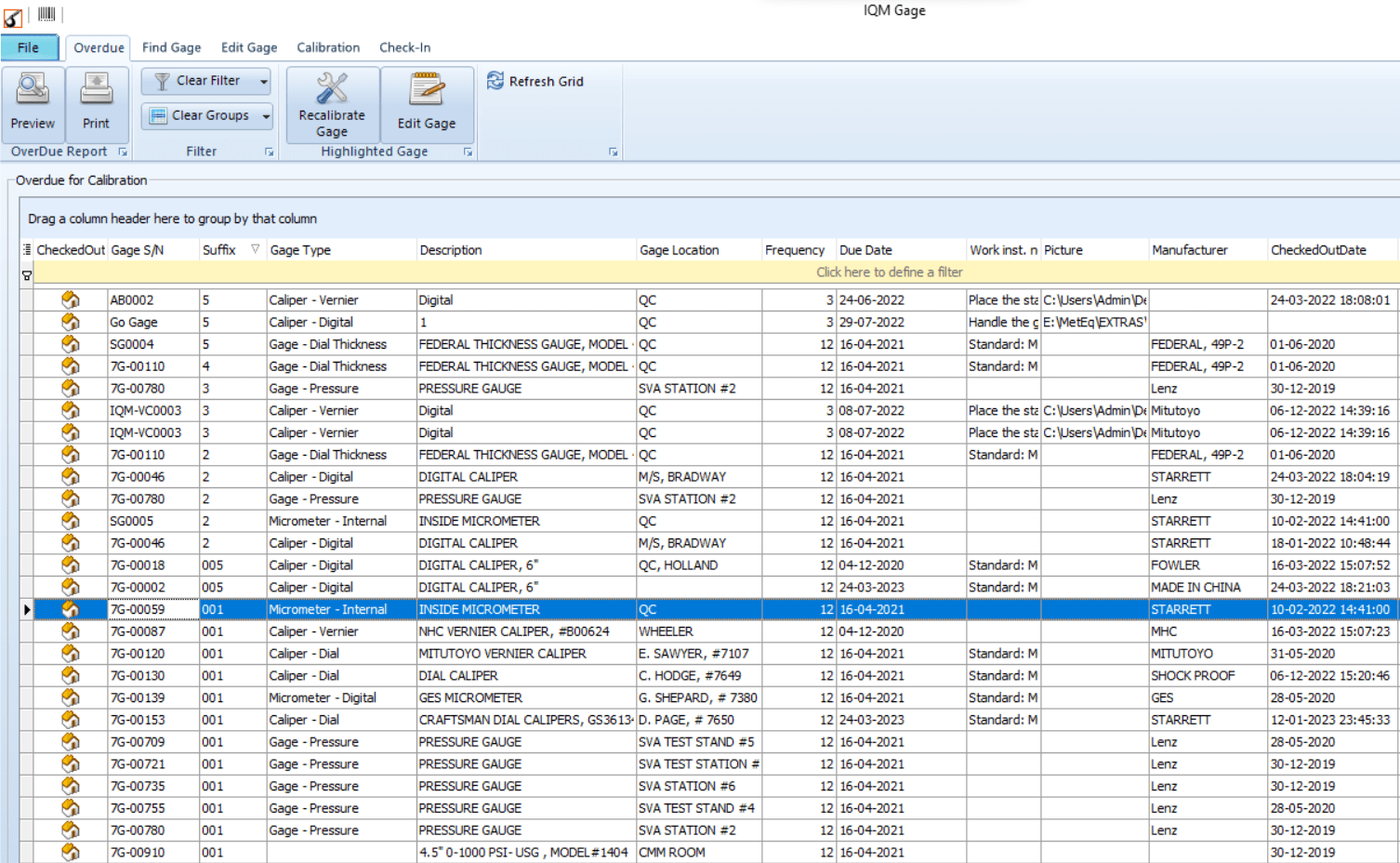
Overdue Gages for Calibration
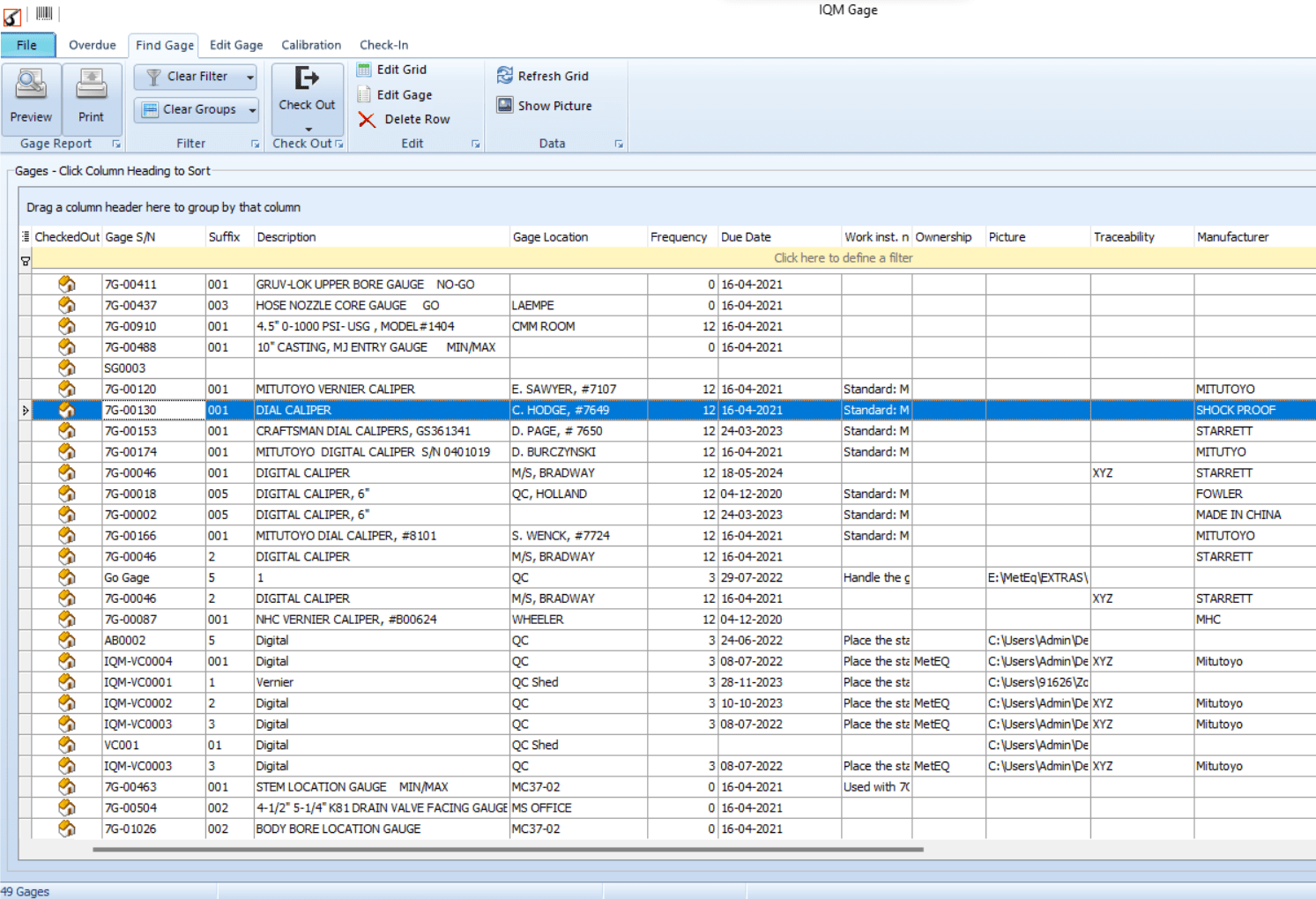
Find Gages
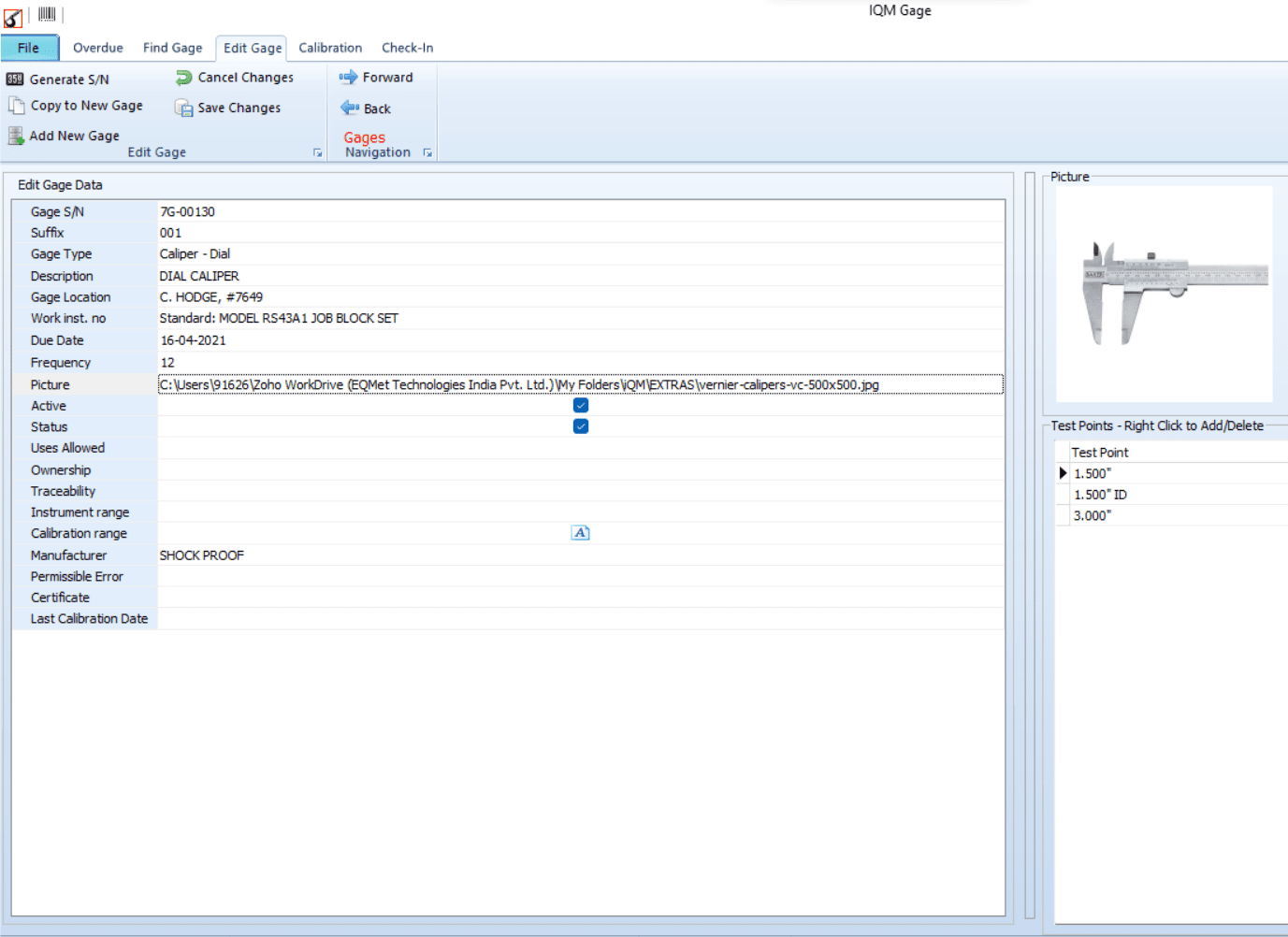
Edit or Add New Gage
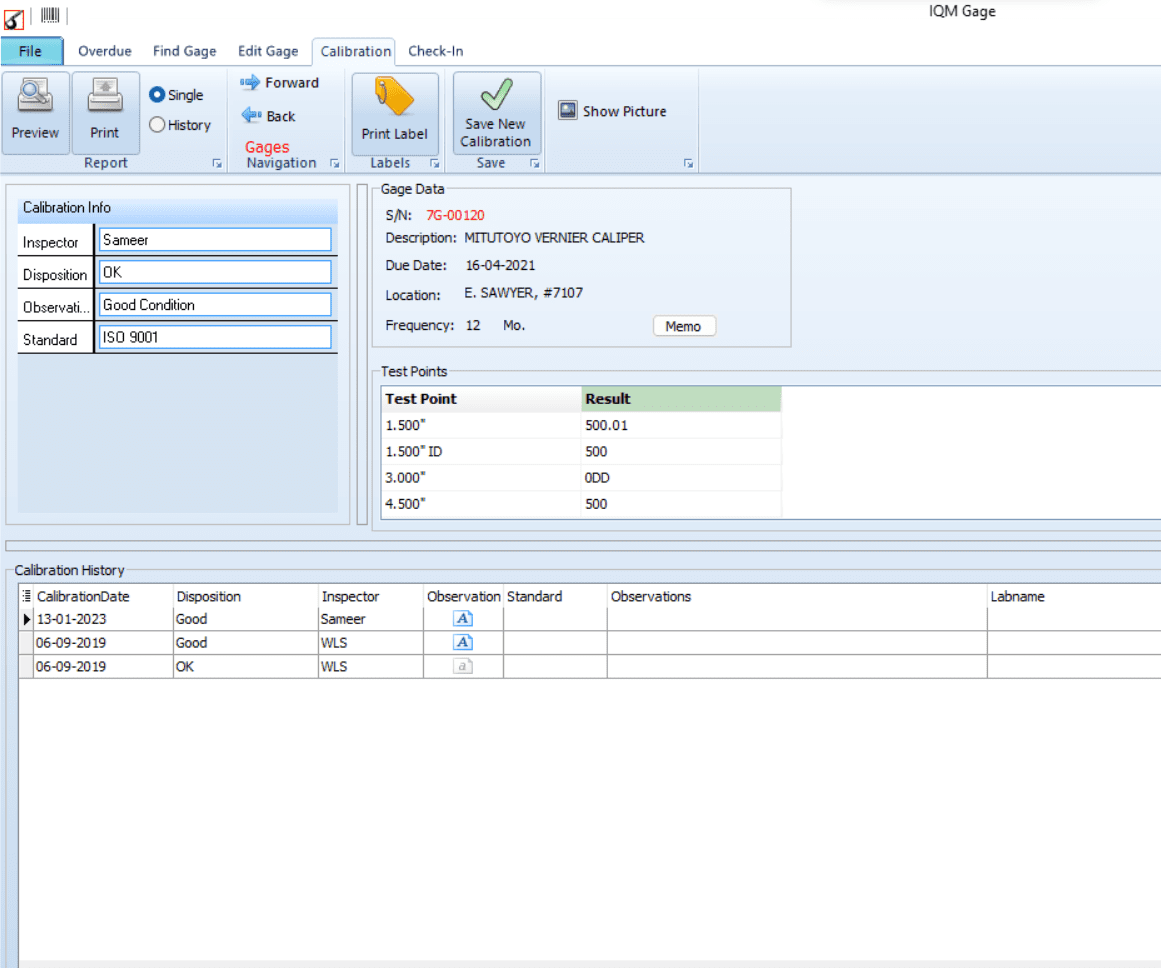
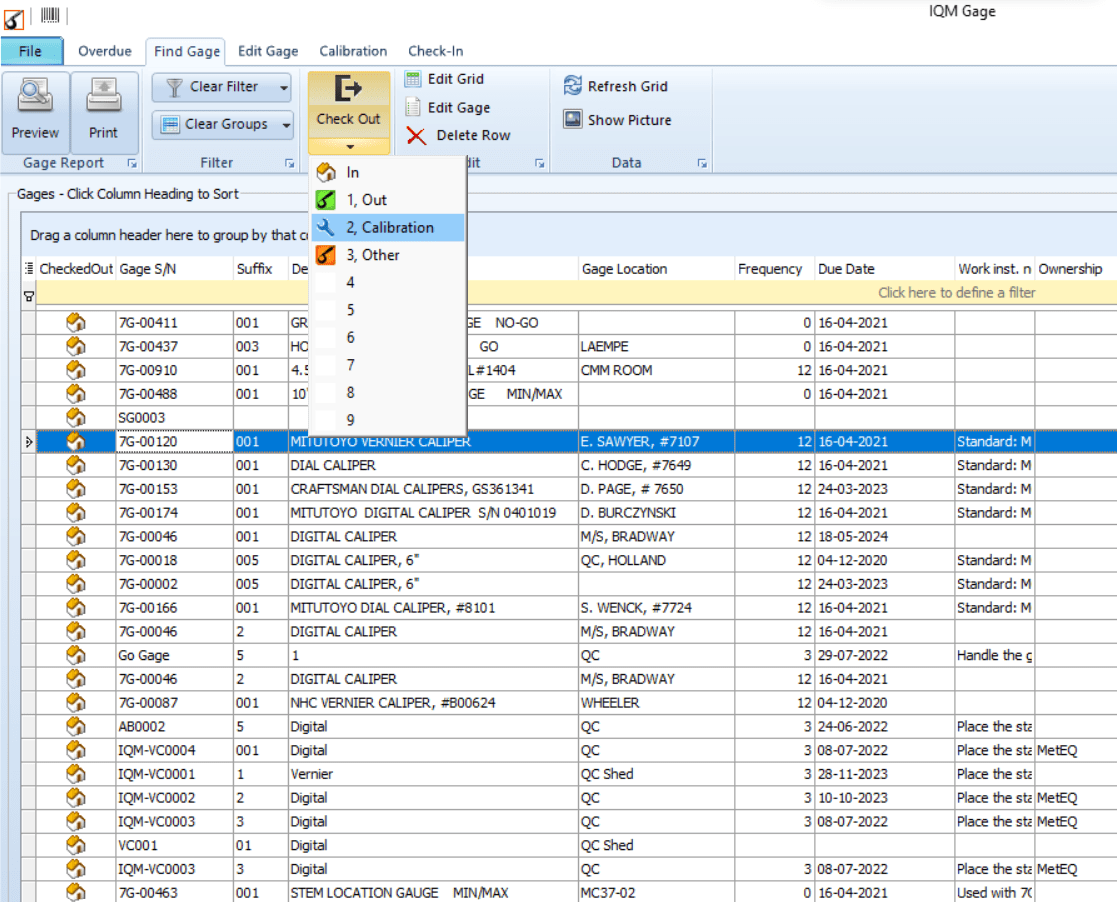
Gage Checkout
Calibration of Gage
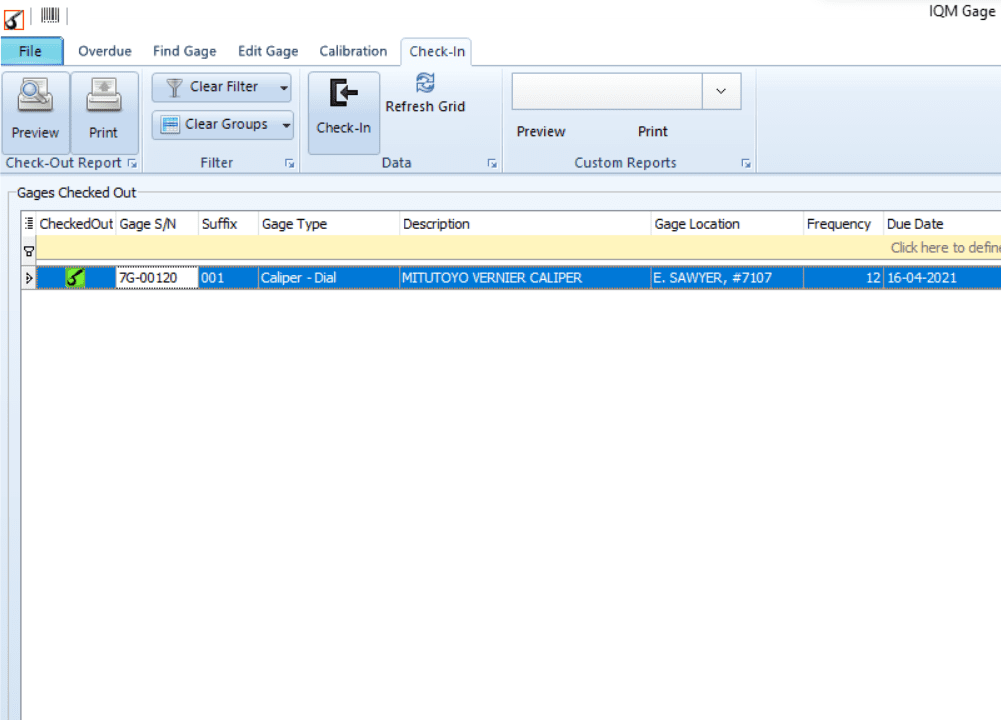
Gage Check-In
What Are You Waiting For? Get Started Today!!!
What Are You Waiting For? Get Started Today!!!
Get in touch for free trial.
Single Installation License
Single Installation License
₹ 44,999/-
Plant License (Unlimited Installations)
Contact info@iqmsolutions.co.in to know about bulk discounts
It Gets Even Better With Lightweight Add Ons
It Gets Even Better With Lightweight Add Ons
You can use some PC’s around the shop floor that the operators themselves can use to check out gages or asset, without going through the main Gage Control program. These Add-On software use the same database that the main Gage Control program uses. This way changes in either with be reflected in the other. Following Add Ons are offered by us.
- Very easy to use program for the operators to check out their own gages
- Display shows all active gages with Serial Number, Description and Type of gage/asset
- Choose an operator name and gage/asset to be checked out
- Easy to see icon indicating already checked out gage/asset
- Shows the name of the operator that checked it out
- Search/Filter box helps the operator to find the gage (s)he is looking for
- A separate program is used for the Gage Check-In
- Uses same database as Checkout software
- This way you can have different PC’s around the shop for Check In and Check Out
- Use a central Gage Log database that a running log is saved every time a gage is checked in or checked out
- A separate viewer program is available for viewing this log database
- Easy to find whereabouts of all gages/assets on shop floor